“Some [students] would share that they did not think their creations had a “place”…this gave me the opportunity to talk with them about what I could hear that they could not hear and perhaps why I was hearing it.” – Rebecca Ogilvie, Iowa City Elementary Music Teacher
For the next 2 weeks, I will be sharing the work of 5th and 6th grade students in Becky Ogilvie’s class. I share “Ghost Fog” first for two reasons: 1) it showcases the “settings” that CTO Peter Torpey created so that students had choice over their workspace visual ; and 2) this is the piece that gave Becky the opportunity to have a discussion with her student who felt their music “had no place”.
Becky saves the day
In one of those wonderful ‘teachable moments’, Becky shared with her unsatisfied student that listening to their piece made her think of black and white scary movies with ‘something’ lurking around the corner. Thankfully, this inspired the student to use a different visual setting called “High Contrast” which changed the workspace to black, the sketch windows to white and the notes to neon colors. The name “Ghost Fog” came from the student thinking of scary movies and the visual that the setting created.
The darker settings remind me of my days in the classroom when students wanted to turn Google Doc paper black and write with white letters! To each his own–with 18 choices in Hyperscore! Finally, let’s enjoy “Ghost Fog” as you picture yourself in the theatre seat with your popcorn almost spilling from the fear of what’s to come…
Here are picture examples of the other settings and the 6 NEW ones just uploaded:
“High Contrast” setting

“Classic” setting
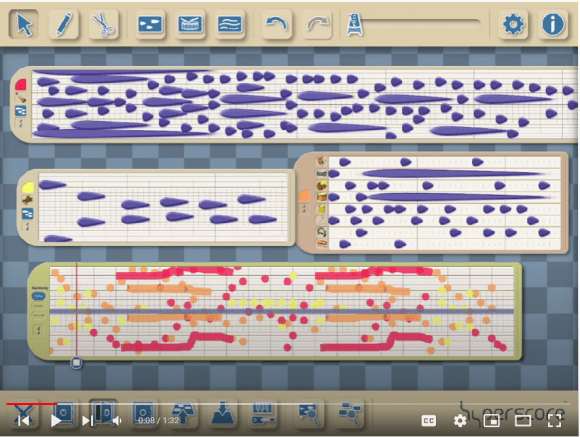
“System Preference” setting

“Dark” setting

“Sunlight”

“Black Light”

“Minimalist”

“Chalkboard”

“Springtime”

“Nighttime”

“LCD Screen”

New settings and how to access:

The are 7 are BRAND NEW settings including the visual “Cinema” seen at the top of the article. To update your version to include these new settings and some bug fixes, use the buttons in the upper right corner (“i”–choose “update now” then refresh window) and then settings (gear) to change the visual workspace to ANY of the 19 choices.
“Carnival”

“Serene”

“Cotton Candy”

“Magazine”

“Comic”

“Toy Symphony”

Enjoy this musical gift from Becky’s classroom and the technology updates from Peter Torpey!

